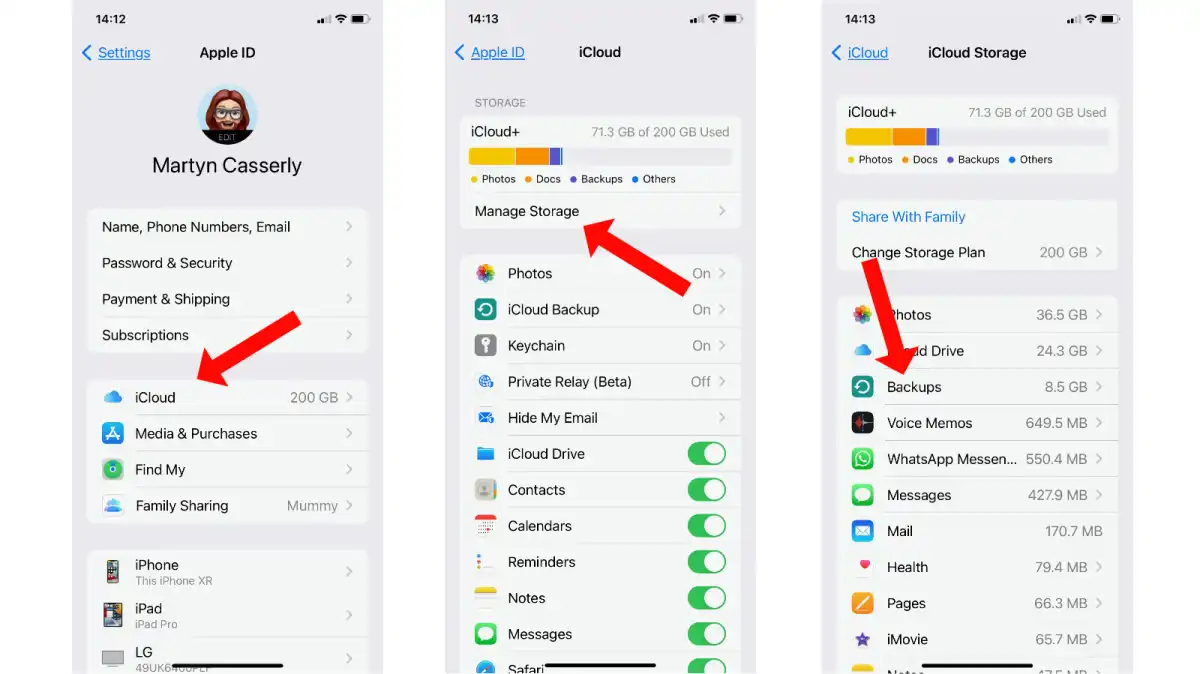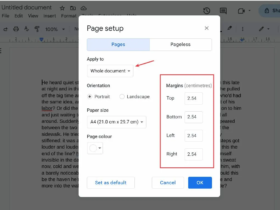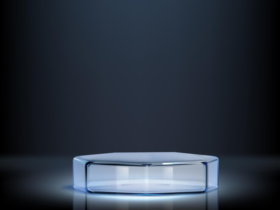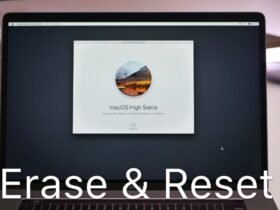In today’s digital age, text messages often hold valuable information, ranging from personal conversations to important business communications. Accidentally deleting these messages can cause panic, frustration, and sometimes significant loss. However, the good news is that retrieving deleted text messages is possible, albeit with varying degrees of success depending on several factors such as the type of phone you have, how the data was lost, and how long it has been since the deletion occurred. This comprehensive guide will explore the various methods and steps you can take to recover those precious texts.
Understanding the Basics of Data Deletion
Before diving into recovery methods, it’s crucial to understand what happens when text messages are deleted. Contrary to what many believe, deleting a text does not immediately remove it from your device’s memory. Instead, it marks the space the message occupied as available for new data. This means the deleted message remains on the device until new data overwrites it. This fundamental principle is what makes the recovery of deleted text messages possible.
Utilizing Built-in Features for Recovery
For iPhone Users
iCloud Backup: If you’ve enabled iCloud backup on your iPhone, there’s a good chance your deleted messages can be recovered. iCloud automatically backs up your phone daily when connected to Wi-Fi, plugged into a power source, and locked. To restore from an iCloud backup, go to Settings > General > Reset > Erase All Content and Settings. After your phone restarts, choose to restore from an iCloud Backup during the setup process.
iTunes Backup: For those who prefer backing up their iPhone to a computer, iTunes (or Finder on macOS Catalina and later) is another viable option. Connect your iPhone to the computer you’ve backed it up with, open iTunes or Finder, select your device, and click ‘Restore Backup’. Note that this will replace the data currently on your phone with the data from the backup, so ensure the backup contains the messages you want to recover.
For Android Users
Google Drive Backup: Android users often have their data backed up to Google Drive automatically. To check if your messages are backed up, go to Settings > Google > Backup. If your device has been backing up to Google Drive, you can restore your data, including text messages, by setting up your device again and choosing to restore from the Google Drive backup.
Local Device Backup: Some Android devices also offer local backup options. These can usually be found in the device’s settings under Backup & reset. If you’ve set up such a backup, you can restore your messages from there, though the exact steps may vary depending on your device’s manufacturer and model.
Employing Third-Party Recovery Tools
Several third-party applications claim to recover deleted text messages. These tools often require connecting your smartphone to a computer and running the software to scan your device’s memory for recoverable data. While many of these applications can be effective, caution is advised. Ensure you choose a reputable tool to avoid potential data theft or additional data loss. Reading reviews and checking the developer’s credibility can help mitigate these risks.
Contacting Your Mobile Carrier
In some cases, your mobile carrier may have a copy of your text messages stored on their servers. Policies and capabilities vary widely between carriers; some may offer message retrieval services for a fee or as part of legal proceedings. It’s worth contacting customer service to inquire about your options, though success is not guaranteed.
Prevention: The Best Cure
While the above methods offer hope for retrieving deleted text messages, the best strategy is to prevent data loss in the first place. Regularly backing up your phone, either to the cloud or a computer, ensures that you have a recent copy of your data, including text messages. Additionally, consider using messaging apps that store messages in the cloud, allowing you to access them from any device.
Conclusion
The loss of important text messages can be a significant setback, but as outlined, there are multiple avenues to attempt recovery. Whether through built-in backup features, third-party recovery tools, or reaching out to your mobile carrier, the possibility of retrieving deleted texts exists. However, it’s important to act quickly before new data overwrites the deleted messages. Ultimately, regular backups are the most reliable method for safeguarding your messages against accidental deletion, ensuring that your valuable conversations and information are never truly lost.
FAQs on How to Retrieve Deleted Text Messages
1. Can I retrieve deleted text messages without a backup?
Retrieving deleted text messages without any backup is challenging but not impossible. You may need to use third-party recovery tools designed for your specific type of smartphone. These tools scan your device’s memory for remnants of deleted messages. However, success largely depends on whether new data has overwritten the deleted messages.
2. How long do I have to recover deleted text messages?
The timeframe for successfully recovering deleted text messages isn’t fixed and depends on how quickly the space that the deleted messages occupied is overwritten by new data. It’s advisable to attempt recovery as soon as possible to increase the chances of success.
3. Are third-party recovery tools safe to use?
While many third-party recovery tools are legitimate and safe, there are also risks involved, including potential data theft and malware. Always research thoroughly, read user reviews, and download software from reputable sources to minimize these risks.