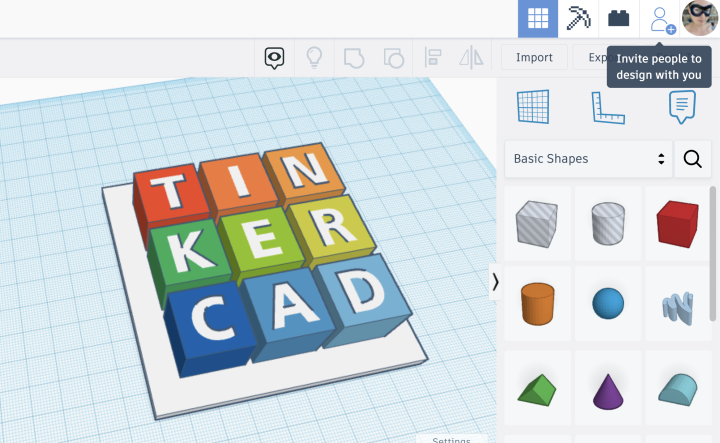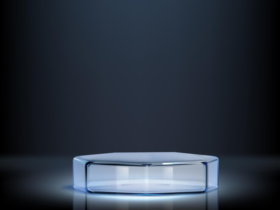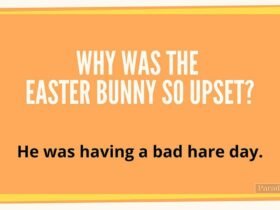Tinkercad, developed by Autodesk, is a revolutionary online platform that has transformed the way educators, students, hobbyists, and professionals approach 3D design, electronics, and coding. It stands out in the digital creation tools landscape for its user-friendly interface and accessibility, making it an excellent starting point for anyone interested in diving into the world of digital design and prototyping.
The Essence of Tinkercad
A Gateway to 3D Design
Tinkercad’s intuitive interface allows users to create complex designs through simple operations. The platform operates on a principle of using basic shapes to build up more complex structures. This fundamental approach demystifies 3D modeling, making it accessible to users of all ages and backgrounds. Whether it’s designing a simple household item or conceptualizing a part for a school project, Tinkercad offers the tools and simplicity to bring these ideas to life.
Beyond 3D Modeling: Electronics and Coding
Tinkercad’s capabilities extend beyond 3D design. It includes a comprehensive suite for electronics, where users can design and simulate circuits. This is particularly useful for educators and students, providing a hands-on learning experience with electronics without the need for physical components. Additionally, Tinkercad introduces users to coding through visual programming languages, allowing for the creation of interactive designs and the simulation of their functionality in real-world scenarios.
How to Get Started with Tinkercad
Signing Up and Navigating the Interface
Getting started with Tinkercad is straightforward. Users need to sign up for a free Autodesk account, which provides access to Tinkercad among other tools. Once logged in, the interface is divided into three main sections: 3D Designs, Circuits, and Codeblocks. Each section is equipped with tutorials that guide users through the functionalities and possibilities within Tinkercad.
Engaging with the Community
The Tinkercad community is a vibrant and resourceful component of the platform. Users can share their designs, collaborate on projects, and find inspiration from the vast library of public designs. This community aspect encourages learning and innovation, providing a supportive environment for users to develop their skills and share their creations.
Tinkercad in Education
Revolutionizing STEM Education
Tinkercad has become a cornerstone in STEM education, offering an engaging platform for students to learn about design, engineering, and problem-solving. Teachers can use Tinkercad to create interactive lessons that introduce students to 3D modeling, electronics, and coding in a context that feels more like play than work. The ability to see their designs come to life, whether through 3D printing or simulation, provides students with immediate feedback and a sense of accomplishment.
Resources for Educators
Autodesk has equipped Tinkercad with a plethora of resources specifically designed for educators. Lesson plans, project ideas, and tutorials are readily available, making it easy for teachers to integrate Tinkercad into their curriculum. These resources are tailored to varying age groups and skill levels, ensuring that educators can find materials suitable for their classroom needs.
Advanced Techniques and Projects
Pushing the Boundaries of Design
As users become more familiar with Tinkercad, they can explore advanced techniques to enhance their designs. The platform supports the import of external files, allowing users to incorporate more complex shapes and textures into their projects. Additionally, users can experiment with the codeblocks feature to add functionality to their designs, making them interactive and dynamic.
Real-World Applications
The skills acquired through Tinkercad have real-world applications. From prototyping inventions to creating custom household items, the possibilities are vast. Educators have used Tinkercad to engage students in community-based projects, such as designing assistive devices for the disabled. Hobbyists have found it invaluable for creating custom parts for model making or home repairs. The simplicity of turning an idea into a tangible object has never been more accessible.
Conclusion: The Future of Tinkercad
As digital fabrication technologies continue to evolve, Tinkercad remains at the forefront of this evolution, democratizing access to 3D design and prototyping tools. Its impact on education, particularly in nurturing the next generation of designers, engineers, and problem solvers, is significant. With ongoing updates and a committed user base, Tinkercad’s future looks bright, promising to bring more features, improve user experience, and foster a more collaborative and innovative community. As we look forward, the potential of Tinkercad and its users is boundless, ensuring that this platform will continue to play a pivotal role in the landscape of digital creation for years to come.