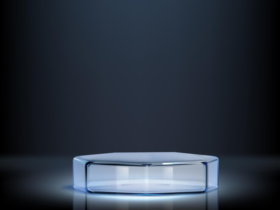In the rapidly evolving landscape of digital music consumption, Spotify has emerged as a frontrunner, offering users unparalleled access to a vast library of songs, albums, and playlists. While the Spotify app on mobile devices is widely popular, the Spotify Web Player provides a seamless and convenient alternative for users who prefer accessing their music through a web browser. In this article, we’ll delve into the features, benefits, and tips for maximizing your experience with the Spotify Web Player.
What is Spotify Web Player?
Spotify Web Player is a web-based application that allows users to stream music directly through their internet browser without downloading additional software. It provides access to the same extensive music catalog as the mobile and desktop applications, enabling users to discover, play, and share music effortlessly.
Features of Spotify Web Player
- Accessibility: One of the key advantages of the Spotify Web Player is its accessibility. Users can log in to their Spotify accounts from any computer with an internet connection, making it convenient for those who don’t have access to their mobile devices or prefer using a desktop or laptop.
- Seamless Integration: The Spotify Web Player seamlessly integrates with users’ existing Spotify accounts, syncing their playlists, preferences, and recommendations across all devices. It ensures a consistent and personalized music experience regardless of the device used.
- Instant Play: With the Spotify Web Player, users can listen to their favorite tracks instantly without waiting for any downloads or installations. This instant play feature is particularly useful for users who want to access their music quickly without any delays.
- Cross-Platform Compatibility: Whether you’re using a Windows PC, Mac, or Linux machine, the Spotify Web Player works across all major web browsers, including Google Chrome, Mozilla Firefox, and Safari. This cross-platform compatibility ensures that users enjoy their music seamlessly regardless of their operating system.
- Playlist Management: The Spotify Web Player allows users to create, edit, and manage their playlists directly from the web browser. Users can add or remove songs, reorder tracks, and even collaborate with friends on collaborative playlists, enhancing the social aspect of music discovery.
Tips for Enhancing Your Spotify Web Player Experience
- Keyboard Shortcuts: To navigate and control playback more efficiently, familiarize yourself with the keyboard shortcuts available on the Spotify Web Player. For example, pressing the spacebar toggles play/pause, while the arrow keys can skip tracks or adjust volume.
- Customizing Playback Quality: Depending on your internet connection and data usage preferences, you can customize the playback quality on the Spotify Web Player. Navigate to the settings menu and adjust the streaming quality to optimize your listening experience.
- Exploring Discover Weekly and Personalized Playlists: Take advantage of Spotify’s algorithmically curated playlists, such as Discover Weekly, Release Radar, and Daily Mixes, to discover new music tailored to your tastes. These personalized playlists are updated regularly based on your listening history and preferences.
- Utilizing Collaborative Playlists: Collaborative playlists allow you to create shared playlists with friends, family, or colleagues, enabling collaborative music discovery and curation. Invite others to contribute to your playlists or join existing collaborative playlists to discover new music.
- Exploring Spotify Radio: The Spotify Web Player features a radio function that generates a continuous stream of music based on a selected artist, genre, or playlist. Use Spotify Radio to discover new artists, genres, and songs that align with your musical preferences.
Conclusion
The Spotify Web Player offers a convenient and feature-rich platform for streaming music directly through a web browser. With its accessibility, seamless integration, and many features, the Spotify Web Player provides users an unparalleled music listening experience. Following the tips outlined in this article, you can enhance your Spotify Web Player experience and discover new music tailored to your tastes. So why wait? Dive into the world of Spotify Web Player and unlock endless musical possibilities today.
Frequently Asked Questions (FAQs) about Spotify Web Player
1. What is Spotify Web Player?
Spotify Web Player is a web-based application that allows users to stream music directly through their internet browsers. It provides access to Spotify’s extensive music catalog without requiring additional software downloads.
2. How do I access Spotify Web Player?
You can access Spotify Web Player by visiting the official Spotify website and logging in with your Spotify account credentials. Once logged in, you can stream music immediately through your web browser.
3. What features does Spotify Web Player offer?
Spotify Web Player offers various features, including seamless integration with users’ existing Spotify accounts, instant play without downloads, cross-platform compatibility with major web browsers, playlist management capabilities, and personalized recommendations.
4. Is Spotify Web Player free to use?
Yes, Spotify Web Player is free to use with certain limitations. Users can access Spotify’s music catalog and stream music for free with occasional ads. However, a premium subscription option offers additional features such as ad-free listening, offline playback, and higher audio quality.
5. Can I use Spotify Web Player on my mobile device?
While Spotify Web Player is primarily designed for desktop and laptop computers, it can also be accessed on mobile devices through compatible web browsers. However, for a more optimized mobile experience, users are encouraged to download the official Spotify mobile app, which is available for iOS and Android devices.