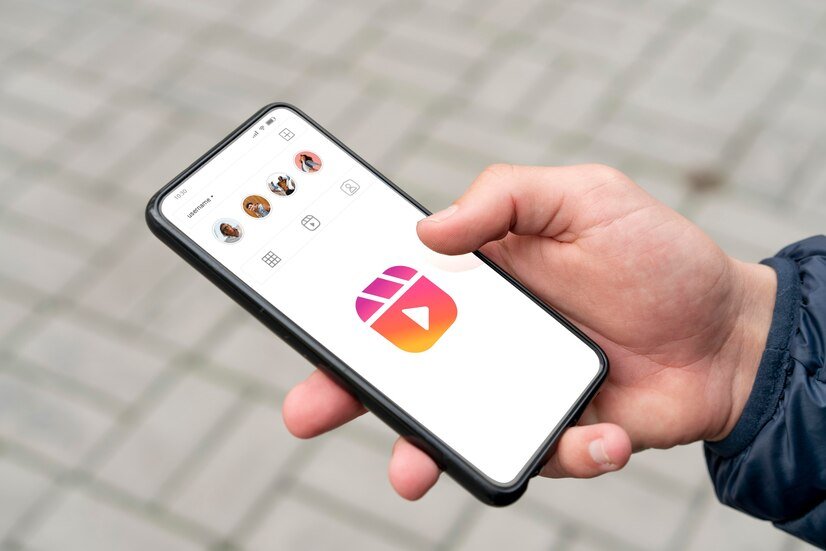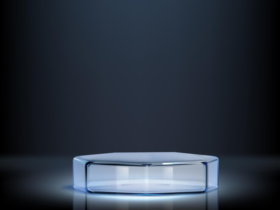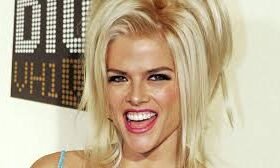In the digital age, social media platforms like Instagram have become integral to our daily lives, offering us a space to share moments, connect with friends, and explore interests. However, there may come a time when you decide to step back, seeking privacy, a detox from social media, or simply because you no longer find the platform aligning with your interests.
Whatever the reason, deleting an Instagram account is a decision that requires some thought and understanding of the process involved. This guide aims to provide a detailed walkthrough on how to delete an Instagram account, ensuring you’re informed every step of the way.
Understanding the Difference: Temporary vs. Permanent Deletion
Before diving into the deletion process, it’s crucial to distinguish between temporarily disabling and permanently deleting your Instagram account. Temporarily disabling your account is a reversible step that hides your profile, photos, comments, and likes until you decide to reactivate it by logging back in. On the other hand, permanent deletion removes your account, along with all associated data, from Instagram’s servers. This action is irreversible, meaning you can’t regain access once the account is deleted.
Pre-Deletion Considerations
Before proceeding with deleting your Instagram account, consider the following:
- Backup Your Data: Instagram allows you to download a copy of your data, including photos, videos, comments, and profile information. It’s wise to request this backup before deletion, as you won’t have access to any of this information afterward.
- Understand the Impact: Ensure you’re aware of how deletion affects your online presence. If you use Instagram for business or creative outlets, consider the implications of losing your content and followers.
- Review Connected Services: If you’ve used your Instagram to sign up for other apps or services, make sure to update your login information on those services to prevent future access issues.
How to Permanently Delete Your Instagram Account
Deleting your Instagram account can’t be done directly through the app and requires you to navigate through the Instagram website. Follow these steps for a smooth deletion process:
- Log in to the Instagram Website: Since you can’t delete your account from the Instagram app, you’ll need to log in through a web browser on your computer or mobile device.
- Visit the Delete Your Account Page: Instagram has a dedicated page for account deletion. If you’re not directed there automatically, you may need to search for “Instagram account deletion page” in your web browser.
- Select a Reason for Leaving: Instagram will ask you to choose a reason from a dropdown menu for why you’re deleting your account. Your feedback helps them understand user concerns but won’t affect the deletion process.
- Re-enter Your Password: To confirm your decision, you’ll be prompted to re-enter your password. This step ensures that only you can delete your account.
- Click on ‘Permanently Delete My Account’: After re-entering your password, the option to permanently delete your account will become available. Clicking this button will initiate the deletion process.
Post-Deletion: What Happens Next?
Once you’ve deleted your Instagram account, here’s what to expect:
- Immediate Account Deactivation: Your account will become invisible to other users immediately after deletion.
- 30-Day Grace Period: Instagram provides a 30-day period during which your account is in a deactivated state before being permanently deleted. If you change your mind during this period, you can log back in to cancel the deletion.
- Permanent Removal: After the 30-day grace period, your account and all associated data are permanently removed from Instagram’s servers. Recovery is not possible after this point.
Alternatives to Deletion
If you’re hesitant about permanently deleting your Instagram account, consider these alternatives:
- Temporarily Disable Your Account: This option is ideal for users looking to take a short break. Your account can be reactivated at any time by logging back in.
- Adjust Privacy Settings: If privacy concerns are prompting your decision, explore Instagram’s privacy settings. You can make your account private, block users, or limit who can see your stories and posts.
Conclusion
Deciding to delete your Instagram account is a personal choice that can have various motivations, from seeking a digital detox to concerns about privacy. This guide has outlined the steps and considerations involved in both temporarily disabling and permanently deleting your account, providing you with the knowledge to make an informed decision. Remember, the internet is a vast and permanent archive; even after deletion, some traces of your digital footprint may remain. Proceed with caution and ensure that deletion aligns with your digital well-being goals.